| FREE
Excel Tips Newsletter from TheExcelAddict.com Subscribe here to get more tips like this every week |

October 25, 2016
Hi fellow Excel Addict,
 I hope you're having a wonderful week. I feel so blessed to be living in Canada where, at this time of the year, Mother Nature is putting
on a spectacular display of fall colors. I hope wherever you are in the
world that Mother Nature is being nice to you as well.
I hope you're having a wonderful week. I feel so blessed to be living in Canada where, at this time of the year, Mother Nature is putting
on a spectacular display of fall colors. I hope wherever you are in the
world that Mother Nature is being nice to you as well.In today's 'Excel in Seconds' tip, I'll show you why 'It's Easier to Concatenate without CONCATENATE'.
If you missed last Thursday's 'Excel in Minutes' tip, 'Use AutoCorrect to Quickly Recall Your Impossible-to-Remember, Complex Formulas', you can read it here now.
Please feel free to share my newsletter with your friends — they will thank you for it.
Hope you have a great week and keep on Excelling,
Francis Hayes (The Excel Addict)
Email: fhayes[AT]TheExcelAddict.com
|
TheExcelAddict.com Quote of the Day
"When you think things are bad, when you feel sour and blue, when you start to get mad... you should do what I do! Just tell yourself, Duckie, you're really quite lucky! Some people are much more... oh, ever so much more... oh, muchly much-much more unlucky than you!" -- Dr. Seuss, Did I Ever Tell You How Lucky You Are? -- |
If you missed my last newsletter, you can click here to view it online.
It's Easier to Concatenate without CONCATENATE
Although you can use the CONCATENATE function to combine multiple text strings into one text string in a single cell...
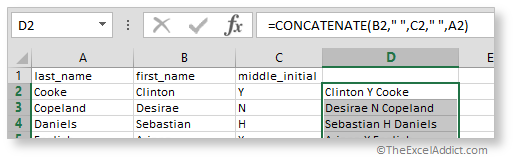
... maybe you'll find it faster and easier to do this by using ampersands (&) instead.

You simply type an ampersand between each cell that you click or type in this simple formula.
To keep all of the text from 'running together', you will need to use a space character (" ") to separate the various text strings.
The text you want to combine can be referenced from a worksheet cell or entered directly in the formula.

Personally, I never use the CONCATENATE function. I find it much quicker and simpler to type the formula using ampersands.
| FREE
Excel Tips Newsletter from TheExcelAddict.com Subscribe here to get more tips like this every week |
| Earnings Disclosure: Some of the resources I recommend on my website and in my newsletter pay me a small referral commission if you purchase from them through links on my website or using my referral code. This helps offset the costs of my website. I've worked long and hard to build up my reputation online over the past 10 years as someone who provides exceptional value to my readers. So I'm not willing to risk that for a few dollars. As you know, I don’t just recommend anything. It has to be of outstanding quality and value. If you are ever not completely satisfied with anything I recommend, please let me know and I will get your money back for you...GUARANTEED. You can't lose. |
Copyright Francis Hayes All Rights Reserved.
8 Lexington Place, Conception Bay South, Newfoundland, Canada, A1X 6A2 Phone: 709-834-4630

